
ChitChat:
The Denafrips Gaia is the flagship digital-to-digital converter / reclocker in Denafrips’ product range, and it offers quite an impressive feature set.

On the rear we have the typical I/O you might expect on a DDC; USB in, I2S, coax, AES out. BUT, there are a few additions that are not quite so common.
We have I2S over RJ45 as well as HDMI, SPDIF, optical and AES inputs, not just outputs, and perhaps the most unique feature, two word-clock inputs, which allow the Gaia to slave to the clock of any device capable of word-clock output.
This is intended to be used with Denafrips dacs such as the Terminator Plus, which have word clock outputs built in, but could in theory work with any other device.
The flexibility that the Gaia offers, with more inputs than most DDCs, and features like clock syncing, are very nice to see indeed.

The internals certainly have not cut any corners either, with a beefy linear power supply, galvanically isolated inputs, and two high quality (and expensive) oven-controlled crystal oscillators (clocks).
But, fancy internals don’t mean much if they aren’t put to good use! Let’s see how the Gaia performs.
Measurements:
Test Setup:
– Audio Precision APx555 B-Series Analyzer
– AudioQuest Carbon Coaxial, AES, and BNC cables (1.5m)
– AudioQuest Cinnamon HDMI (I2S) cable
– Intel PC via ifi iGalvanic 3.0 and iUSB 3.0 as USB source
– 44.1khz and 48khz real music played through device during measurement
– Coax output used unless otherwise specified
Content and analysis made possible thanks to support from https://headphones.com, and https://patreon.com/goldensound supporters.
This unit was loaned for review by Vinshine Audio.
Jitter:
To measure jitter, the device is connected to the digital input of the APx555, and the analyzer is set to analyze jitter, not audio content.
These measurements do not show audio/analog info, but instead show the spectrum of jitter, ie: time-domain inconsistencies.
This is the primary factor that a good streamer or DDC will seek to improve.


Excellent Jitter performance, but not quite as low as the slightly cheaper Singxer SU-6 or similarly priced Audio-GD DI20HE. Though given how close it is, it’s unlikely there will be much if any audible difference, and the featureset may win over many anyway as the SU6 does not have any inputs other than USB, and neither the SU6 or DI20HE can do 768khz output whereas the Gaia can.
Could definitely also be argued that even just the matching aesthetic with your Denafrips DAC is worth the couple % performance difference.
They make quite a sleek looking stack!

AES jitter is slightly worse than coax:


I also checked to see if using the SPDIF input instead of USB was any different. I used the APx555 as the source. It seems that using USB is a slightly better option if possible, as there is slightly higher jitter when using the SPDIF inputs.



Overall, the Gaia is an excellently performing DDC.
It falls ever so slightly behind some other choices like the DI20HE and SU6 in performance, but the added features, and matching aesthetics with Denafrips dacs may be more important to many.
Speaking of which, the Gaia’s clock inputs allow it to ‘sync’ with the Terminator Plus. Let’s have a look to see how that changes the performance of the T+.
The following measurements are J-Test jitter measurements, recorded from the balanced output of the Terminator Plus.
I’ve zoomed in to make differences clearer.
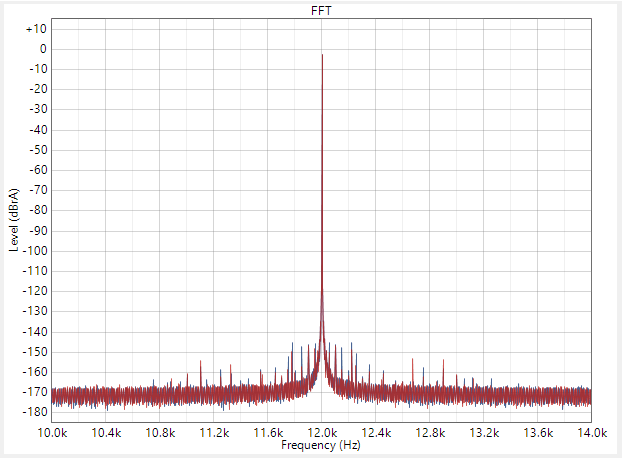


It’s quite obvious that the Gaia, and clock-syncing do not bring any drastic change to jitter performance of the T+, but there are some subtle differences.
First let’s look at Gaia unsynced vs synced:

The main jitter spurs are slightly better (Lower) when the Gaia is NOT synced. BUT, the fundamental itself looks slightly ‘bolder’ due to the presence of very close-in content.
This means that low-frequency jitter is improved by clock syncing, but high frequency jitter is slightly worse.
Now let’s look at straight USB to the T+ vs using the Gaia (unsynced):

This time there is a slightly more obvious reduction in the level at which the fundamental starts to ‘spread’, meaning again, low-frequency jitter is improved by using the Gaia.
The rest of the jitter spurs do change, but some rise and some fall so it’s not easy to say which is overall ‘better’.
These are all VERY VERY small differences though, and there is reason why this is the case:
– The main reason to get a DDC is that it will have better clocks/jitter than your DAC’s internal USB and clocking implementation. But if slaving the DDC to the DAC’s clock, then you’re not really doing this. You’re pretty much using the DDC as a fancy USB card and still using the DAC’s clock.
– The Terminator Plus (and other Denafrips dacs) buffer all digital inputs, and have fairly extensive DSP internally which seems to run on the internal clocks regardless of what digital source or DDC you’re using. This also means that the upto 200ms delay is present even when using a DDC. Therefore they will respond to DDC changes far less than other DACs.
Overall, the Gaia is a great DDC with perhaps the most comprehensive featureset of any I’ve tested.
Those wanting the absolute best performance should still look to the Singxer SU6, but for the added flexibility of non-USB inputs, 768khz support, dual AES output, and a matching aesthetic for Denafrips DACs, the Gaia is a great choice.

Thanks for the review, I have heard both the Gaia & the SU6 in my system ( at different times ) feeding into the Venus 2. The Gaia sounded best with USB I/P. Both sounded better when USB, from a desktop PC, was cleaned up with ProJect Streambox S2 Ultra. Someone on head-fi who tested both at the same time with the T+ said the Gaia ( without clock sync ) “sounded richer and deeper with better soundstage” . . . “The difference is not small” Adding clock sync ” made it more so” . I bought the SU2 ( because the Denafrips USB driver disables the PC master volume ) and am very happy with results.